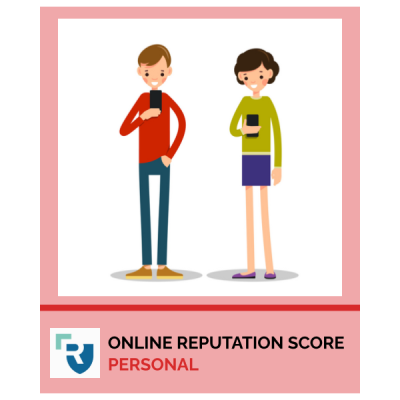How to Remove Personal Information from BackgroundAlert.com and Protect Your Online Reputation
In today’s digital age, protecting your online reputation is more crucial than ever. Websites like BackgroundAlert.com can make your personal information easily accessible to the public. While such platforms may serve legitimate purposes, having sensitive details exposed without your consent can lead to privacy concerns, identity theft, and reputational risks.
If you’re wondering how to remove your personal information from BackgroundAlert.com, this blog will guide you through the process. We’ll also explain how services like CheckOnlineReputation.com can simplify the removal process for you.
What is BackgroundAlert.com?
BackgroundAlert.com is a people-search website that aggregates publicly available information about individuals. The platform may include data such as:
- Full name
- Address and phone number
- Criminal records
- Relatives and associates
- Employment history
Although this information is technically public, its centralized availability on BackgroundAlert.com can be invasive.
Why You Should Remove Your Information
Here are the main reasons you should consider removing your data from BackgroundAlert.com:
- Privacy Protection: Exposed personal information can lead to identity theft or misuse by malicious actors.
- Online Reputation: Public records on such sites can create a negative perception, especially for professionals or job seekers.
- Peace of Mind: Knowing your private data is protected online gives you peace of mind and control over your digital footprint.
Steps to Remove Your Information from BackgroundAlert.com
Removing your personal information can be a tedious process, but it’s possible to do it manually. Here’s how:
1. Find Your Listing
Visit BackgroundAlert.com and search for your name using their search tool. Locate the record that contains your personal information.
2. Submit an Opt-Out Request
BackgroundAlert.com provides an opt-out form to remove your information. Look for their “Privacy Policy” or “Opt-Out” page on the website. Here’s what you need to do:
- Copy the URL of your listing.
- Fill out the opt-out form with the required details.
- Provide proof of identity if requested (usually masked documents).
3. Confirm the Removal
Once you submit the opt-out request, you’ll typically receive an email for verification. Follow the instructions to complete the process. It may take a few days for your information to be removed.
4. Monitor Regularly
Even after removal, there’s a chance that your data could reappear. Regular monitoring ensures you stay on top of your online presence.
Challenges of Manual Removal
While the above steps are straightforward, there are challenges:
- Time-Consuming: Manually searching and opting out can take hours or even days.
- Data Reappearance: Your information might be scraped again, requiring repeated removals.
- Complex Process: Websites like BackgroundAlert.com may require additional documentation to process opt-out requests.
This is where CheckOnlineReputation.com comes in to save the day.
How CheckOnlineReputation.com Can Help
At CheckOnlineReputation.com, we specialize in helping individuals regain control of their online presence. Our services include:
- Expert Removal: We handle the opt-out process with precision and ensure your data is removed permanently.
- Regular Monitoring: We continuously monitor websites like BackgroundAlert.com to ensure your data stays private.
- Time Efficiency: Save time and effort by letting our experts do the work for you.
Why Choose Us?
- Affordable Solutions: Protect your privacy without breaking the bank.
- Customized Plans: Tailored services to meet your specific needs.
- Fast Results: We expedite the removal process to minimize exposure risks.
Take Control of Your Online Presence Today
Don’t let your personal information fall into the wrong hands. With our help, you can remove sensitive data from BackgroundAlert.com and other similar platforms, ensuring your online reputation remains intact.
Ready to get started? Visit CheckOnlineReputation.com today to learn more about our services and secure your digital footprint.
Protecting your privacy has never been more important. Act now and let us help you stay one step ahead in the digital world!
FAQs on Removing Criminal Records and Public Records from the Internet
1. How can I remove criminal records from the internet?
To remove criminal records from the internet, you can submit requests to websites that publish such records, such as court databases or background check websites. Opt-out forms and legal petitions may be necessary to have your information taken down.
2. What is the process for removing public records from Google?
To remove public records from Google, you must first remove the source information from the hosting website. Then, you can use Google’s URL removal tool to request the deletion of cached content from search results.
3. Can I delete my criminal record permanently?
Deleting a criminal record permanently often requires a legal process called expungement or sealing. This process varies by jurisdiction and typically involves petitioning the court to remove the record from public access.
4. How do I remove court records from Google search results?
To remove court records from Google, first ensure the records are removed from the hosting website. Then submit a request to Google to remove outdated or personal content from their search results.
5. How do I clear a criminal background check?
Clearing a criminal background check typically involves having your record expunged or sealed through the court system. Once cleared legally, you can request removal from background check websites.
6. How can I erase a criminal record from public databases?
Erasing a criminal record from public databases requires legal action, such as expungement or record sealing, and contacting websites that host the information to request removal.
7. What is the best way to remove an arrest record from the internet?
The best way to remove an arrest record from the internet is by contacting the website hosting the record and submitting an opt-out request. For permanent removal, legal expungement may be necessary.
8. How do I remove criminal charges from my record?
Removing criminal charges from your record requires filing for expungement or record sealing through the court. Once approved, you can request the removal of the record from background check platforms and search engines.
9. How can I delete my criminal record from background checks?
To delete a criminal record from background checks, you need to expunge the record legally. Afterward, you can contact background check companies and request data removal.
10. Is it possible to remove old criminal records from public access?
Yes, old criminal records can often be removed from public access through expungement or sealing. Once completed, you can take steps to have the information removed from online platforms.
11. How do I remove public records from the internet?
Removing public records from the internet involves submitting opt-out requests to data brokers and websites that display the information. Legal intervention may be needed if the records are government-published.
12. How can I remove arrest records from the internet?
To remove arrest records, contact the website displaying the record and submit an opt-out request. For a more permanent solution, consider expungement of the record through the court.
13. What is the deletion process for criminal records online?
The deletion of criminal records online involves removing the source record via expungement or sealing and then submitting takedown requests to hosting websites and search engines like Google.
14. Can I remove criminal records from Google search results?
Yes, you can remove criminal records from Google search results by first removing them from the source website. Then, use Google’s tools to request the removal of outdated or personal content.
15. How do I remove court records from the internet?
Court records can be removed from the internet by contacting the court for record sealing or expungement. Once sealed, submit requests to websites and data aggregators to delete the information.
16. How do I erase criminal records from background check websites?
Erasing criminal records from background check websites requires contacting these sites and submitting opt-out requests. Some may need proof of record expungement to comply.
17. What steps are needed to remove a criminal record from background checks?
To remove a criminal record from background checks, file for expungement or sealing through the court. Afterward, request the removal of the record from online databases and websites.
18. Can I remove public records from Google permanently?
Public records can be removed from Google permanently if the source information is deleted or blocked. Once done, submit a request to Google to update their search index.
19. How do I remove criminal records from background check platforms?
Contact the background check platforms directly with a request to remove your data. Some may require proof of expungement or a valid reason for data removal.
20. Can I remove criminal records without expungement?
In most cases, expungement is required for legal removal of criminal records from public access. However, some websites may honor removal requests without expungement, depending on their policies.
These FAQs provide actionable insights to guide you in reclaiming your privacy and safeguarding your reputation online. If the process feels overwhelming, CheckOnlineReputation.com can assist with professional removal services tailored to your needs.